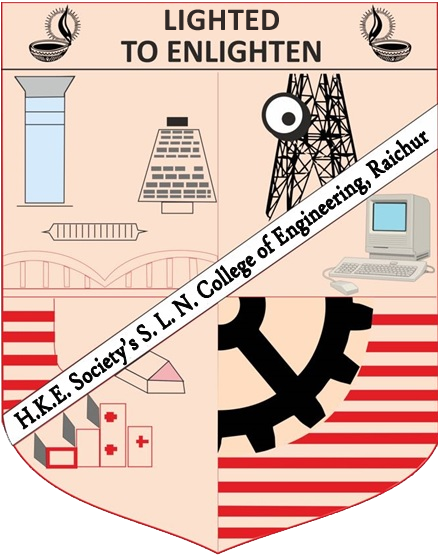COMED-K Code: E204
Lighted to Enlighten

Computer Science Engineering
About
CSE Department started in the Year 1994, with an initial sanctioned intake of 30 and later got its intake increased to 60. Department is fully equipped with highly experienced staff and state of the art laboratories. Computer laboratories have all the platforms like Windows, Unix, Linux, etc., each with 20 Pentium i5 Systems. Department is planning for Library with Audio – Visual facility and Software Development Centre. Students performance at University exams is excellent with almost hundred percent result in final year. Department helps in students placement and many have been recruited in companies, serving in india and outside.
Vision
The department of Computer Science & Engineering nurtures young engineers with technical knowledge and to be responsible in societal life with leadership and ethical qualities for life-long learning
Mission
- To provide young computing aspirants with best practices in teaching-learning with highly experienced faculty
- To team up with industries and provide experience on latest tools to excel in promising technologies
- To prepare students with required fundamentals practical exposure, social and professional morals
SWOC
Strength:
1. Well Experienced teaching & non-teaching faculty
2. Well Equipped laboratories.
3. Consistent Results
4. Team work
5. Conduction of faculty & Students centric events
6. Mentoring system for improving students-teachers academic relationship
Weakness:
1. Student’s intake with poor ranking
2. Poor placement activities
3. No accreditation from NBA
4. Limited alumni interaction
Opportunity:
1. Encourages students & faculty for attending workshops/seminars/conferences
2. Suggestions from alumni to improve department perception
3. Improve Industry-Institute Interaction for better placements
4. Started working towards getting NAAC
5. Engage alumni to bridge the gap between industry and curriculum
Challenge:
1. Lack of student’s caliber
2. Gap between Industry demand and curriculum
Faculty
 Sumangala Itagi, M.Tech
Sumangala Itagi, M.Tech
Assistant Professor & HOD
Experience-25 Years Renuka Devi, M.Tech
Renuka Devi, M.Tech
Assistant Professor
Experience-25 Years Geetha S.B., M.Tech
Geetha S.B., M.Tech
Assistant Professor
Experience-20 Years Suresh Patel, M.Tech
Suresh Patel, M.Tech
Assistant Professor
Experience-15 Years Sujatha J., M.Tech
Sujatha J., M.Tech
Assistant Professor
Experience-15 Years Geetha N., M.Tech
Geetha N., M.Tech
Assistant Professor
Experience-15 Years Veeresh B., M.Tech
Veeresh B., M.Tech
Assistant Professor
Experience-11 Years Jyothi N., M.Tech
Jyothi N., M.Tech
Assistant Professor
Experience-8 Years R.K. Ashwin, M.Tech, MIT
R.K. Ashwin, M.Tech, MIT
Assistant Professor
Experience-3 Years
Infrastructure
Department has 6 well equipped laboratories with more than 100 computing systems with varying configurations and all are connected through LAN. The department also has the WiFi facility. More than 6 legal application softwares and many open licence application softwares are present. One of the laboratories is used as "E-Shikshana Kendra" for online live video lecturing. All the laboratories are fitted with CCTVs.
Laboratory details
| Name of the Lab | Area in Sq.m | Major Equipments |
| Lab 1 | 59.08 |
PCs & Equipments : 19 (HP core i5 and i3), Canon LBP 2900B laser printer, 100mbps switch, UPS, split AC available |
| Lab 2 | 59.08 |
PCs & Equipments : 20 (HP core i3), Canon LBP 2900b Laser printer, 2 split ACs with 100mps and 1gbps switch, UPS available. |
| Lab 3 | 59.08 | PCs & Equipments :14(HP core i3 with LED monitor) equipped with projector,100Mps switch, UPS available.
Software installed: MS visual studio, NS2 simulator,Turbo C . |
| Lab 4 | 59.08 | PCs & Equipments : 15(Lenovo Dual Coire), 2 Window ACs, 100Mbps switch, HP Scanner Software installed: NS2 simulator, Xilinx & Turbo C. |
| Lab 5 | 59.08 | PCs & Equipments : 20(Lenovo dual core), 100mbps switch Software installed: Xilinx , Multisim,Turbo C |
| Lab 6 Computer Center/E-Sikshana Kendra |
88.00 | PCs & Equipments : 14 (Lenovo dual core), Benq Full HD Projector, Logitech HD Conference camera, Dual Channel wireless microphone and speakers, 1 window AC, 100Mbps switch. Software installed: Turbo C, C++, A-VIEW. |
Syllabus
Timetable
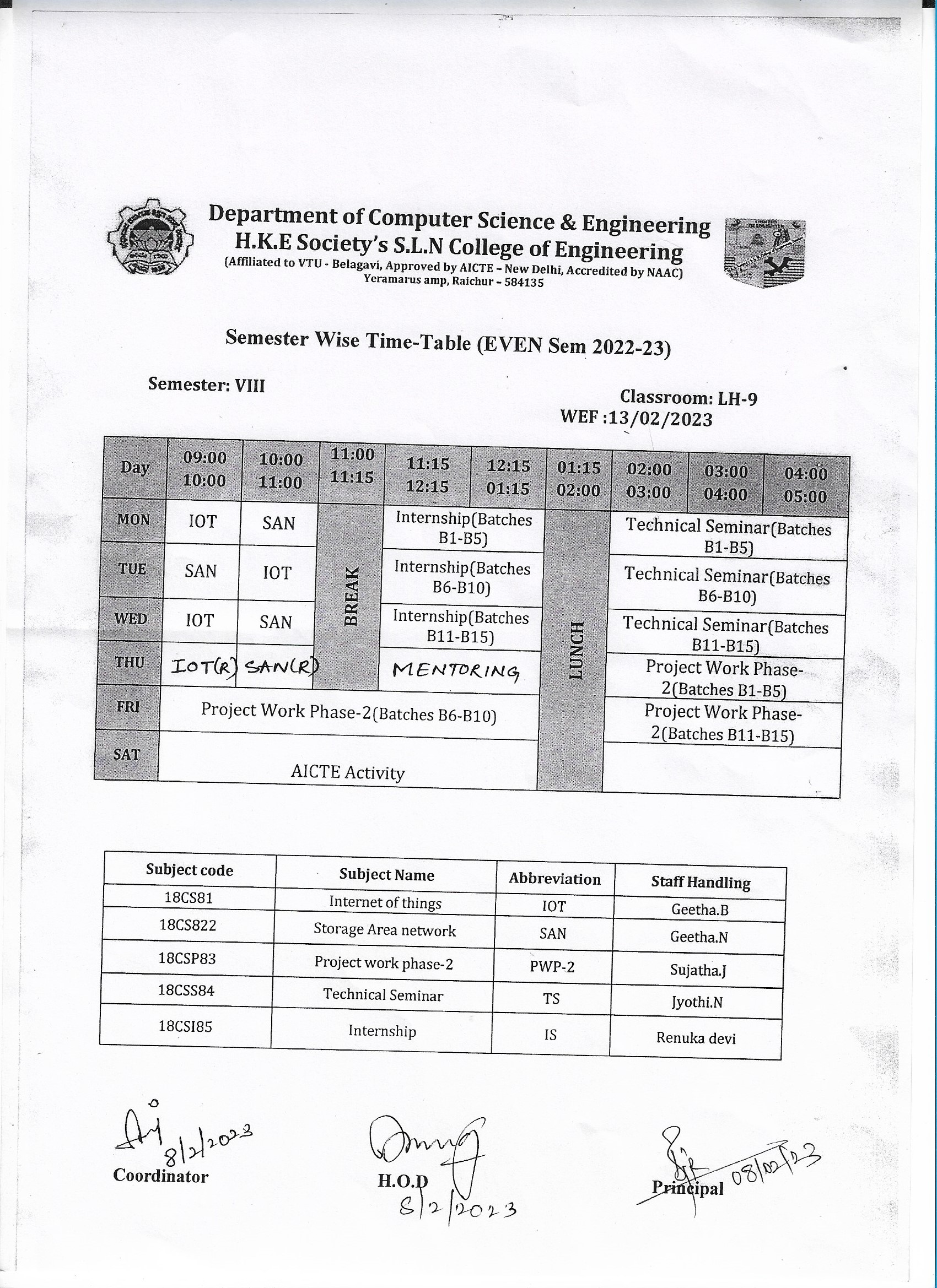
Timetable
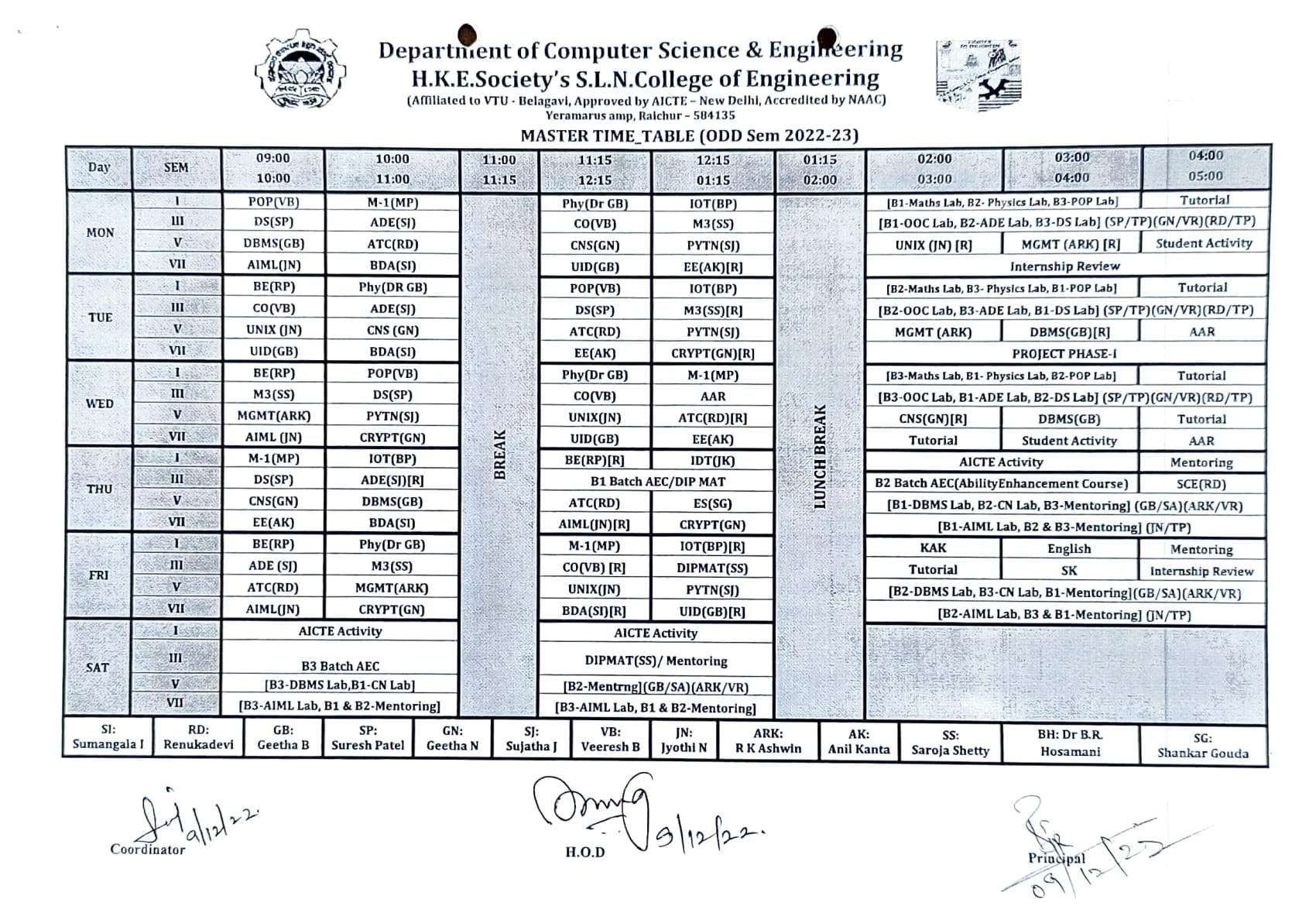
PSOs & COs
Programme Specific Outcomes
| Course Name | TRANSFORM CALCULUS, FOURIER SERIES AND NUMERICAL TECHNIQUES |
| Course Code | 21MAT31 |
| CO1 | To solve ordinary differential equations using Laplace transform |
| CO2 | Demonstrate Fourier series to study the behaviour of periodic functions and their applications in system communications, digital signal processing and field theory. |
| CO3 | To use Fourier transforms to analyze problems involving continuous-time signals and to apply ZTransform techniques to solve difference equations |
| CO4 | To solve mathematical models represented by initial or boundary value problems involving partial differential equations |
| CO5 | Determine the extremals of functionals using calculus of variations and solve problems arising in dynamics of rigid bodies and vibrational analysis |
| Course Name | DATA STRUCTURES AND APPLICATIONS |
| Course Code | 21CS32 |
| CO1 | Identify different data structures and their applications |
| CO2 | Apply stack and queues in solving problems |
| CO3 | Demonstrate applications of linked list |
| CO4 | Explore the applications of trees and graphs to model and solve the real-world problem. |
| CO5 | Make use of Hashing techniques and resolve collisions during mapping of key value pairs |
| Course Name | ANALOG AND DIGITAL ELECTRONICS |
| Course Code | 21CS33 |
| CO1 | Design and analyze application of analog circuits using photo devices, timer IC, power supply and regulator IC and op-amp |
| CO2 | Explain the basic principles of A/D and D/A conversion circuits and develop the same |
| CO3 | Simplify digital circuits using Karnaugh Map, and Quine-McClusky Methods |
| CO4 | Explain Gates and flip flops and make us in designing different data processing circuits, registers and counters and compare the types |
| CO5 | Develop simple HDL programs |
| Course Name | COMPUTER ORGANIZATION AND ARCHITECTURE |
| Course Code | 21CS34 |
| CO1 | Explain the basic organization of a computer system. |
| CO2 | Demonstrate functioning of different sub systems, such as processor, Input/output, and memory. |
| CO3 | Illustrate hardwired control and micro programmed control. pipelining, embedded and other computing |
| CO4 | Build simple arithmetic and logical units. |
| Course Name | OBJECT ORIENTED PROGRAMMING WITH JAVA LABORATORY |
| Course Code | 21CSL35 |
| CO1 | Use Eclipse/NetBeans IDE to design, develop, debug Java Projects |
| CO2 | Analyze the necessity for Object Oriented Programming paradigm over structured programming and become familiar with the fundamental concepts in OOP |
| CO3 | Demonstrate the ability to design and develop java programs, analyze, and interpret objectoriented data and document results |
| CO4 | Apply the concepts of multiprogramming, exception/event handling, abstraction to develop robust programs |
| CO5 | Develop user friendly applications using File I/O and GUI concepts |
| Course Name | MASTERING OFFICE |
| Course Code | 21CSL381 |
| CO1 | Know the basics of computers and prepare documents, spreadsheets, make small presentations with audio, video and graphs and would be acquainted with internet |
| CO2 | Create, edit, save and print documents with list tables, header, footer, graphic, spellchecker, mail merge and grammar checker |
| CO3 | Attain the knowledge about spreadsheet with formula, macros spell checker etc. |
| CO4 | Demonstrate the ability to apply application software in an office environment |
| CO5 | Use Google Suite for office data management tasks |
Course Outcome for other Semesters : Click here
Feedback Analysis
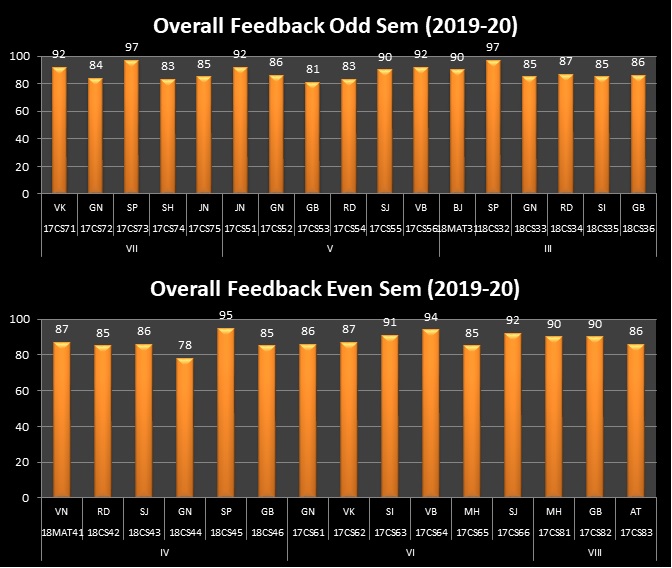
News & Events
2019 2020- Bridge Course on C++
- Student Development on "Personality development, human values,resume building,how to write technical papers"
- 5-Day Online Faculty Development Program (FDP) on “Recent Trends and Challenges in IT Computing Industries”
- Bridge course on C++ Feb.2020
- Soft Skills training for 2nd sem Students
- Virtual Alumni Meet 2020
- SDP on "Personality Development,Human Values,Resume building,Email writing and how to write technical papers" from 23-07-2020 to 25-07-2020 organized by Dept. of CSE
Photo Gallery
 Design and Analysis Algorithm Lab |
 Computer Graphics Lab |
|
Mobile Development Application Lab |